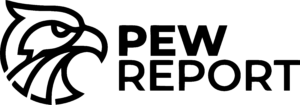Make our site your homepage!

We’re thrilled that you enjoy visiting our website and want to make it your digital home base. While we can’t create a direct link to set our site as your homepage due to modern browser security and privacy policies, we can guide you through the process for several popular browsers. Here’s how:
Google Chrome:
- Click on the three-dot menu at the top right of your browser.
- Select ‘Settings’.
- Under the ‘Appearance’ section, look for the ‘Show Home Button’ option and check it if it’s not already checked.
- Enter the URL of our website in the box that appears.
Mozilla Firefox:
- Click on the three-line menu at the top right of your browser.
- Select ‘Options’.
- Look for the ‘Home’ section.
- Under ‘Homepage and new windows’, select ‘Custom URLs’.
- Enter the URL of our website in the box.
Safari:
- Go to the ‘Safari’ menu at the top of your screen.
- Select ‘Preferences’.
- Click on the ‘General’ tab.
- Where it says ‘Homepage’, enter the URL of our website in the box.
Microsoft Edge:
- Click on the three-dot menu at the top right of your browser.
- Select ‘Settings’.
- Click on ‘On startup’.
- Select ‘Open a specific page or pages’.
- Click ‘Add a new page’.
- Enter the URL of our website in the box.
Please note: These steps may vary slightly depending on the version of your browser. If you have any trouble, we recommend checking the help resources for your specific browser.
Thank you for making us part of your daily browsing routine!